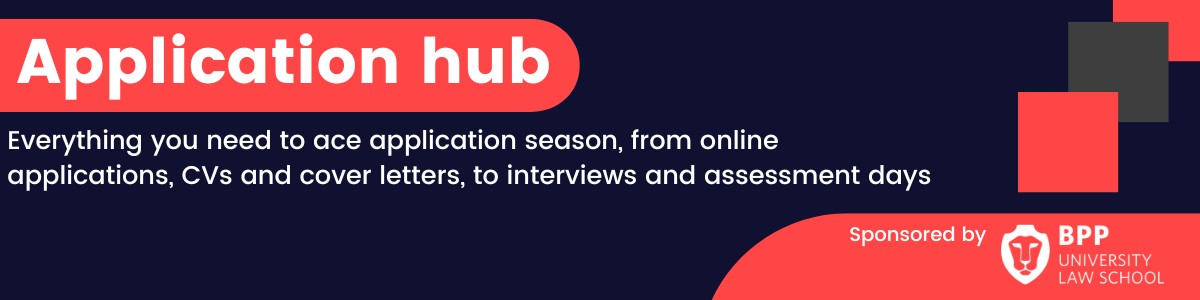Online training contract and vacation scheme application tips
updated on 28 January 2025
Should I use my Gmail or an academic email address when giving contact details? How strictly are deadlines enforced? Are there any ways to save myself some time on training contract or vacation scheme applications? What’s MyLocker and how can I use it? The team at AllHires has the answers.
Reading time: six minutes
AllHires is LCN’s sister brand, a collaborative applicant tracking and recruitment system.
No one wants to work in vain. Securing a training contract or vacation scheme spot is hard and an application takes hours to complete, so it’s important that you avoid any mistakes to ensure your time is put to good use.
Law firms routinely use online recruitment systems to help them administer their graduate recruitment schemes. The process of applying for a job online is straightforward. However, whether you’re new to online application forms or a seasoned pro, it’s worth remembering that it takes only a few silly mistakes to make your application form look bad. Some of the tips in this article may seem like obvious statements to make but given the number of panicked calls we get (particularly just before the deadline) it seems worthwhile to reiterate!
Check your junk folder and spam settings
Suitable contact details are a basic – but essential – part of a successful training contract and vacation scheme application. Law firms send correspondence via email, so it’s important to choose an account that you have access to all year. Academic emails expire so consider this when you’re registering an account and use an alternative email address instead.
When you’ve chosen your email address remember that a lot of emails get marked as spam, so email providers have tightened junk filters. Gmail junk folders must be reviewed within 30 days – after this they’re automatically deleted. Don't miss an important email by not checking your spam folder. On some settings, Outlook’s security also deletes suspected junk mail before you can check it.
The obvious solution is to alter your junk filter settings to allow emails from the firms that you’re applying to. Gmail also automatically classifies incoming emails into categorised tabs in your inbox. Emails relating to training contract or vacation scheme applications may not go directly to the 'primary' tab, so can easily be missed. It’s worth checking all tabs (eg, promotions and updates) in case an email from a law firm ends up in the wrong place. As with junk filter settings, you can alter the classifications.
To avoid missing any important emails, use an email address that isn’t going to expire like your university one and check the correspondence log on your application homepage regularly. If you think you’re missing emails, you can contact the firm.
Read our Feature, ‘How to apply for a training contract: a masterclass’, for more advice on making law firm applications.
Verify your email address
At AllHires, we send a verification email after you’ve registered for an account. Automated emails like this are often filtered into junk folders, so remember to check there if you can’t see it in your inbox (don’t worry though, you can also request for a new link to be sent via your homepage if you need to!). You should verify your email address with plenty of time before the deadline to avoid any last-minute panics.
It's also worth adding ‘[email protected]’ to your safe senders list to avoid missing any important emails from us.
Check and check again
Proofing our own work is hard. However, this isn’t an excuse for not doing it, especially when most jobs require good attention to detail or concise writing from their future employees. It’s vital that you check your applications for typos because the graduate recruiter certainly will. If you can, find a willing volunteer in a parent, friend or flatmate and ask them to read over it with a fresh pair of eyes.
Sleep on it
Take your time! Start your applications early and give yourself some breathing space. It’s funny how something sounds amazing the first time around and makes absolutely no sense in the cold light of day. Always ask yourself, "Is my answer interesting?" and remember on your second read through that you want to stand out from the crowd. If you’re bored, the chances are that the recruiter will be too.
Copying and pasting into the application form
Beware: if you plan to cut and paste answers from Word, adding the wrong firm name or failing to tailor the answer to the question is a major red flag to recruiters and your application could be rejected as a result. Your application must demonstrate that you have researched the firm. Recruiters want to see evidence that you’re committed to the profession.
You should also double-check the formatting if you do copy and paste just in case any oddities have copied over from Word.
What not to do
Thousands of applications are wasted every year by a lack of attention to detail. Here are a handful of common mistakes.
Rogue capitalisation
Don't litter the application with unnecessary capital letters or exclamation marks. It makes it look like you’re SHOUTING! And the inappropriate use of lower-case letters makes it look as if your approach is casual.
For more on applying to vacation schemes, check out this feature when should I apply for a vacation scheme?
Also make sure that the email address you use to send your application looks professional (ie, it’s some variation of your real name).
Deadlines
Online application forms are automatically withdrawn at the deadline. If you’re applying at the last minute, remember to check the time as well as the date of the deadline. Firms take a dim view of candidates who aren’t organised enough to submit on time.
Poor spelling and grammar
It goes without saying that poor grammar and spelling will see your application form marked down. It’s a simple mistake and one that can be easily avoided by conducting thorough checks of your answers. This is also a key skill for all solicitors, so being able to demonstrate it at this early stage is crucial.
How to impress
You must plan your approach to online applications carefully. In particular, you should:
- read all the instructions thoroughly and review the entire application form (if possible) before you start;
- work out what your main strengths are and where you’ll include them on the application form;
- give full, and focused, answers to every section – all the questions will have been asked for a reason;
- avoid making statements without backing them up – simply claiming to be "an excellent team player" is weak in comparison to saying, "I demonstrated my skills within a team when I worked for the university radio station doing X…";
- check your application as many times as you can and then ask someone you trust to check it;
- be aware of the deadline – and submit your application in plenty of time and before it passes; and
- print off a copy of your application – you'll want to review it if you’re invited to an interview.
MyLocker
MyLocker is a central hub where you can store key information about yourself and the firms you’re applying to in order to easily transfer it into applications. This gives you more time to focus on long-answer questions, instead of repeatedly entering core biographical information.
The application form is a golden opportunity to market yourself to your prospective employer. Good luck!
Find out more about how you can use MyLCN to help with your applications with this LCN Says.
You can follow AllHires on LinkedIn.